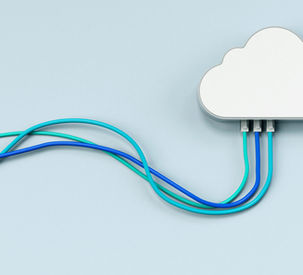What We Offer
‘‘As a Cloud company, we provide end-to-end cloud migration solutions tailored to your business needs, with certified experts guiding you every step of the way. Our customizable solutions use innovative cloud technologies to improve performance and security while reducing costs. We are committed to delivering high-quality services that future-proof your business and accelerate innovation.‘‘

Why Choose Megamonsoon
Cutting Edge Technologies
We support cutting-edge technologies that have the potential to transform the way businesses operate and offer our clients the latest tools and solutions to stay ahead of the competition. Our team of experts is constantly researching and testing new technologies to ensure that we can offer our clients the best possible solutions to meet their evolving needs.
Bespoke
Service
We provide personalized solutions to address the unique needs and challenges of our clients. Our team work closely with clients to design and develop innovative, high-quality solutions tailored to their specific requirements. Whether you need software, marketing, or product design services, our bespoke solutions can help take your business to the next level.
Security is our top priority
We use the latest technologies and protocols to protect your data and systems from cyber threats. Our expert team continuously monitors and updates our security measures to stay ahead of emerging risks, ensuring your business is always protected, so you can have peace of mind knowing that your data is in safe hands.
24/7 Support Services
We are committed to providing our clients with the highest level of support service. Our team is always available to answer any questions, provide guidance, and offer assistance whenever it is needed. We understand that technology can be complex, and that's why we provide our clients with a comprehensive support service that covers all aspects of their technology needs.
Together, We Reach Greater Heights
Our Clients

FAQ
-
Can I insert an image, video, or gif in my FAQ?Yes. To add media follow these steps: 1. Enter the app’s Settings 2. Click on the “Manage FAQs” button 3. Select the question you would like to add media to 4. When editing your answer click on the camera, video, or GIF icon 5. Add media from your library.
-
How do I add a new question & answer?To add a new FAQ follow these steps: 1. Click “Manage FAQs” button 2. From your site’s dashboard you can add, edit and manage all your questions and answers 3. Each question and answer should be added to a category 4. Save and publish.
-
How do I edit or remove the “FAQ” title?You can edit the title from the Settings tab in the app. If you don’t want to display the title, simply disable the Title under “Info to Display”.
-
What is an FAQ section?An FAQ section can be used to quickly answer common questions about you or your business, such as “Where do you ship to?”, “What are your opening hours?” or “How can I book a service?” It’s a great way to help people navigate your site and can even boost your site’s SEO.